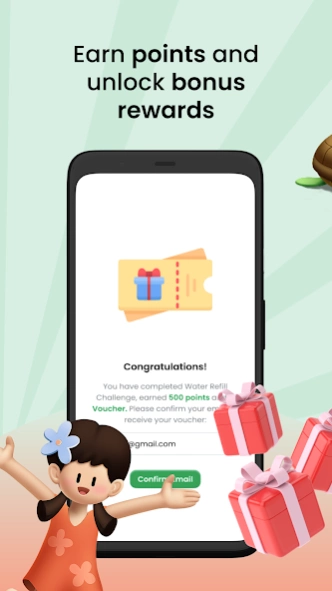susGain 2.20.95
Continue to app
Free Version
Publisher Description
susGain - Earn points and rewards for doing good and redeem them to create impact!
Doing good has never been easier!
susGain helps you follow through with your good intentions, simply by incorporating little sustainable habits into your daily life. Earn points and bonus rewards for your good actions and redeem them to support causes you care about.
Looking to organise a customized community challenge for your company, school or club and measure the collective impact created!? Reach out to us at contact@susgain.com to find out more!
LEARN MORE:
- Website: https://www.susgain.com/
- Instagram: https://www.instagram.com/susgain_official/
- Facebook: https://www.facebook.com/susGain/
- LinkedIN: https://www.linkedin.com/company/susgain/
- FAQs: https://www.susgain.com/faqs/
- General Terms and Conditions: https://www.susgain.com/legal/
- Contact Us: contact@susGain.com
Notes:
- The app is available in English and can be used worldwide.
- susGain uses information received from Google Fit APIs for the steps tracking activity. We will adhere to Google API Services User Data Policy, including the Limited Use requirements. More about Google API Services User Data Policy: https://developers.google.com/terms/api-services-user-data-policy#additional_requirements_for_specific_api_scopes
About susGain
susGain is a free app for Android published in the Food & Drink list of apps, part of Home & Hobby.
The company that develops susGain is susGain Pte Ltd. The latest version released by its developer is 2.20.95.
To install susGain on your Android device, just click the green Continue To App button above to start the installation process. The app is listed on our website since 2024-04-01 and was downloaded 1 times. We have already checked if the download link is safe, however for your own protection we recommend that you scan the downloaded app with your antivirus. Your antivirus may detect the susGain as malware as malware if the download link to com.susgain.impactapp is broken.
How to install susGain on your Android device:
- Click on the Continue To App button on our website. This will redirect you to Google Play.
- Once the susGain is shown in the Google Play listing of your Android device, you can start its download and installation. Tap on the Install button located below the search bar and to the right of the app icon.
- A pop-up window with the permissions required by susGain will be shown. Click on Accept to continue the process.
- susGain will be downloaded onto your device, displaying a progress. Once the download completes, the installation will start and you'll get a notification after the installation is finished.